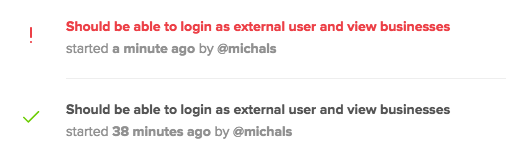Serenity and SauceLabs integration with JUnit
After hearing about Serenity BDD and doing some simple tutorials I decided to evaluate it within my current project.
It certainly has lots of nice features and personally I like the idea of Screenplay Pattern but because of its relatively not widely common adoption the documentation and community support is still not huge. So before introducing it into our project I wanted to evaluate it with our basic scenario integrated with the CI environment.
One of our features that need to be supported is execution tests on Sauce Labs. Fortunately Serenity supports it along with BrowserStack. After looking into documentation I had working tests executed on Sauce Labs but the problem was that Sauce Labs wasn’t showing me results and names of the tests.
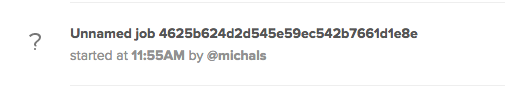
Basic configuration
Serenity can be configured with single configuration file:
/src/test/resources/serenity.conf
Part of configuration for latest version of Firefox and Vista machine on Sauce Labs
webdriver {
driver = firefox
timeouts.implicitlywait = 10000
}
saucelabs {
user.id = <your value>
access.key = <your value>
url="http://"${saucelabs.user.id}":"${saucelabs.access.key}"@ondemand.saucelabs.com:80/wd/hub"
target.platform=vista
driver.version=latest
test.name = acceptance-tests
}
This is enough to run tests on Sauce Labs and display them with acceptance-tests name
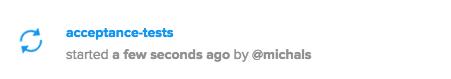
Informing Sauce Labs about test result
Sauce Labs doesn’t know what are our assertions in tests so we need to pass information about test result separately. With SauceRest client that is fairly easy and you just need to capture test result from test runner. I used to work with TestNG where obtaining tests result was simple:
@AfterMethod(alwaysRun = true)
public void writeResult(ITestResult result)
{
//process result
}
JUnit doesn’t provide such mechanism. But we can use Rules instead.
Before implementing it we need to be able to gather current session ID which will be used to distinguish our test on Sauce Labs platform.
We can use Serenity’s static method.
Serenity.getCurrentSessionID();
Passing test name to Sauce Labs
Another thing I require is to display on Sauce Labs dashbord name of test case executed – its method’s name. Not general one defined in Serenity.conf. I saw in the Serenity code that is should be done automatically but it didn’t work for me. So I decided to do something about it.
With JUnit we can again use Rules where we can get current test name from description object.
description.getMethodName();
Additionally we capitalise first letter of test name extracted and remove underscores that are used for readability.
Rule to update Sauce Labs jobs status and test name
public class SauceLabsWatcher extends TestWatcher {
private boolean sauceLabsOn = false;
private SauceREST sauceRestClient;
@Override
protected void succeeded(Description description) {
if(sauceLabsOn){
sauceRestClient.jobPassed(Serenity.getCurrentSessionID());
}
}
@Override
protected void failed(Throwable e, Description description) {
if(sauceLabsOn) {
sauceRestClient.jobFailed(Serenity.getCurrentSessionID());
}
}
@Override
protected void finished(Description description) {
if(sauceLabsOn) {
updateSauceLabsTestName(description);
}
}
private void updateSauceLabsTestName(Description description) {
Map<String, Object> sauceJob = new HashMap<>();
sauceJob.put("name", prepareTestName(description));
sauceRestClient.updateJobInfo(Serenity.getCurrentSessionID(), sauceJob);
}
private String prepareTestName(Description description) {
String methodName = description.getMethodName().replace("_", " ");
return methodName.substring(0, 1).toUpperCase() + methodName.substring(1);
}
@Override
protected void starting(Description description) {
super.starting(description);
initialiseSauceRestClient();
}
private void initialiseSauceRestClient() {
EnvironmentVariables loadedEnvironmentVariables = Injectors.getInjector().getProvider(EnvironmentVariables.class).get();
if (isSauceLabsUrlProvided(loadedEnvironmentVariables)){
sauceLabsOn = true;
setupSauceRestClient(loadedEnvironmentVariables);
}
}
private void setupSauceRestClient(EnvironmentVariables loadedEnvironmentVariables) {
String userID = getSauceLabsUserFrom(loadedEnvironmentVariables);
String key = getSauceLabsKeyFrom(loadedEnvironmentVariables);
sauceRestClient = new SauceREST(userID, key);
}
private boolean isSauceLabsUrlProvided(EnvironmentVariables loadedEnvironmentVariables) {
String url = loadedEnvironmentVariables.getProperty(ThucydidesSystemProperty.SAUCELABS_URL);
return isNotEmpty(url);
}
private String getSauceLabsKeyFrom(EnvironmentVariables loadedEnvironmentVariables) {
return loadedEnvironmentVariables.getProperty(ThucydidesSystemProperty.SAUCELABS_ACCESS_KEY);
}
private String getSauceLabsUserFrom(EnvironmentVariables loadedEnvironmentVariables) {
return loadedEnvironmentVariables.getProperty(ThucydidesSystemProperty.SAUCELABS_USER_ID);
}
}
Having defined such Rule class we can use it in our tests simply by adding:
@Rule
public SauceLabsWatcher sauceLabsWatcher = new SauceLabsWatcher();
Finally we can observe clearly marked tests on Sauce Labs dashboard: